Swagger:
Swagger is a powerful yet easy-to-use suite of API developer tools for teams and individuals, enabling development across the entire API life-cycle, from design and documentation, to test and deployment. Swagger is a specification for documenting REST API. It specifies the format (URL, method, and representation) to describe REST web services. Swagger is meant to enable the service producer to update the service documentation in real time so that client and documentation systems are moving at the same pace as the server. The methods, parameters, and models description are tightly integrated into the server code, thereby maintaining the synchronization in APIs and its documentation.

Swagger is a set of open-source tools built around the OpenAPI Specification that can help you design, build, document and consume REST APIs. The major Swagger tools include:
Why have we chosen Swagger ?

Swagger is a set of open-source tools built around the OpenAPI Specification that can help you design, build, document and consume REST APIs. The major Swagger tools include:
- Swagger Editor: browser-based editor where you can write OpenAPI specs.
- Swagger UI: renders OpenAPI specs as interactive API documentation.
- Swagger Codegen: generates server stubs and client libraries from an OpenAPI spec.
Advantages:
- With the Swagger framework, the server, client and documentation team can be in synchronization simultaneously.
- As Swagger is a language-agnostic specification, with its declarative resource specification, clients can easily understand and consume services without any prior knowledge of server implementation or access to the server code.
- The Swagger UI framework allows both implementers and users to interact with the API. It gives clear insight into how the API responds to parameters and options.
- Swagger responses are in JSON and XML, with additional formats in progress.
- Swagger implementations are available for various technologies like Scala, Java, and HTML5.
- Client generators are currently available for Scala, Java, JavaScript, Ruby, PHP, and Action script 3, with more client support underway.
- It is simple to use, to design and model APIs according to specification-based standards (OpenAPI specification).
- It has a good interface and helps improving developer experience with interactive API documentation.
- Performs simple functional tests.
- It is stable, it’s possible to reuse code.
- It has good integration plugins with Code Editors.
- It has pro and open source tools.

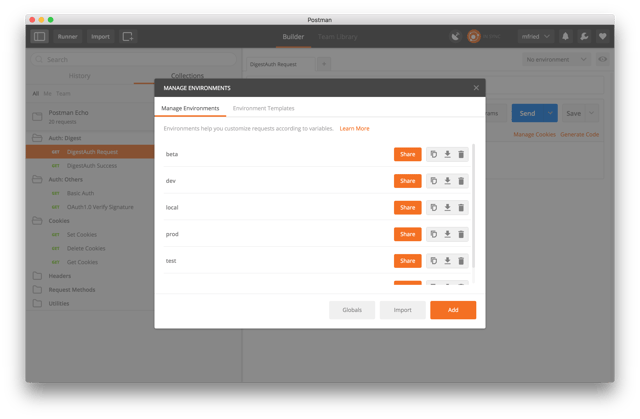
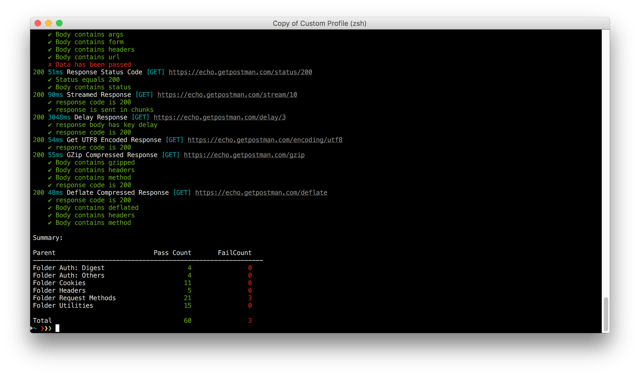 More Details about POSTMAN use this link
More Details about POSTMAN use this link 




