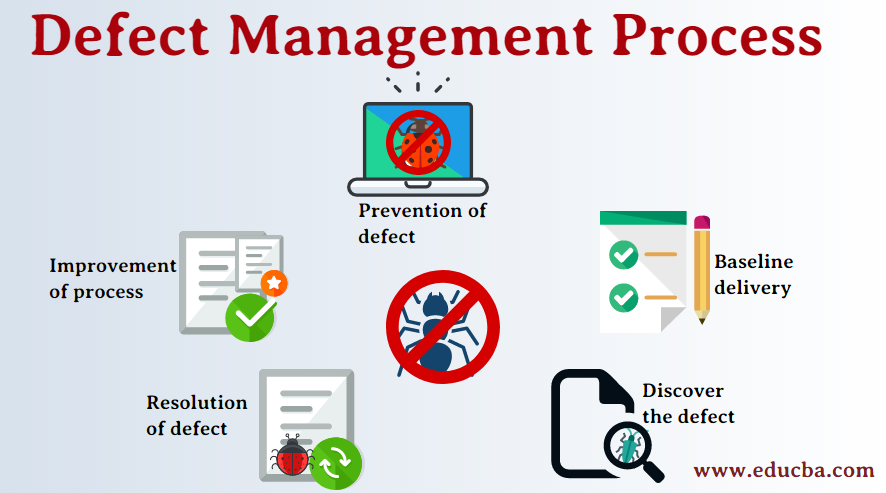(Q). Why do defects have priority and severity?
Priority is defined as parameter that decides the order in which a defect should be fixed. Defect having the higher priority should be fixed first. Severity is a parameter to denote the impact of a particular defect on the software. Priority indicates how soon the bug should be fixed. Severity indicates the seriousness of the defect on the product functionality.
In Software Testing, Defect severity can be categorized into four class
Critical: This defect indicates complete shut-down of the process, nothing can proceed further.
Major: It is a highly severe defect and collapses the system. However, certain parts of the system remain functional.
Medium: It causes some undesirable behavior, but the system is still functional.
Low: It won't cause any major break-down of the system.
Defect priority can be categorized into three class
Low: The Defect is an irritant but repair can be done once the more serious Defect has been fixed.
Medium: During the normal course of the development activities defect should be resolved. It can wait until a new version is created.
High: The defect must be resolved as soon as possible as it affects the system severely and cannot be used until it is fixed.