What is API?
An Application Programming Interface (API) acts as a conduit for communication and the exchange of data among different software systems. Systems equipped with APIs contain functions and sub-routines accessible for execution by other software systems.
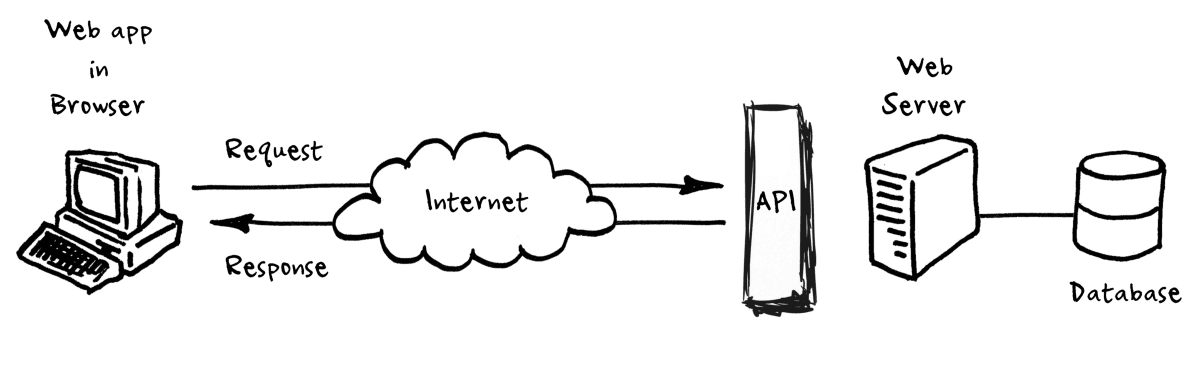
What is API Testing?
API testing involves evaluating the robustness of Application Programming Interfaces (APIs) through various tests. Its main objective is to ensure the functionality, dependability, efficiency, and security of these interfaces. Unlike traditional testing methods involving user inputs via keyboards and graphical user interfaces (GUIs), API testing relies on software to interact with the API, gather responses, and monitor system actions. API tests differ from GUI tests in that they prioritize examining the business logic layer of the software architecture rather than its visual elements.
For API testing, you require an application accessible via an API. When conducting API testing, you can choose between two approaches:
Use a testing tool to interface with the API.
Develop your own code to execute API testing.
Test Cases for API Testing:
API testing test cases are grouped according to specific criteria:
- Return value based on input conditions: This involves verifying the outcome when input is provided, allowing for relatively straightforward result validation.
- No return value: In scenarios where an API does not yield a return value, it's essential to examine its behavior within the system.
- Triggering other API events or interrupts: If an API's output triggers additional events or interrupts, it's critical to monitor and validate these occurrences along with their corresponding listeners.
- Updating data structures: When an API call modifies a data structure, it can significantly affect the system, necessitating confirmation of these changes.
- Modifying specific resources: APIs responsible for altering system resources must undergo thorough validation by accessing and examining the pertinent resources.
Approach of API Testing:
Users can effectively approach API testing by adhering to the following guidelines:
- Comprehensive Understanding: Gain a thorough comprehension of the API's functionality and clearly define the program's scope before initiating testing.
- Testing Methods: Utilize testing techniques such as equivalence classes, boundary value analysis, and error guessing to construct well-defined API test cases.
- Thoughtful Input Parameters: Ensure that input parameters for the API are meticulously planned and accurately defined to enhance the quality of testing.
- Test Execution and Comparison: Execute the formulated test cases and meticulously compare the anticipated outcomes with the actual results to identify any disparities or anomalies.
Best Practices of API Testing:
Here are some recommendations for organizing and conducting API testing:
- Categorize Test Cases: Group test cases into distinct categories to streamline the testing process.
- Clearly State Invoked APIs: Begin each test case by clearly identifying the APIs being utilized.
- Specify Parameters: Explicitly define the parameters chosen for each test case within the test itself for clarity.
- Prioritize API Calls: Arrange API function calls in a prioritized manner to simplify testing and ensure critical functions are tested first.
- Self-Contained Test Cases: Aim to make each test case self-contained and independent of external dependencies to maintain reliability.
- Avoid Test Chaining: Refrain from the practice of "test chaining" during development to prevent unintended dependencies between test cases.
- Exercise Caution with One-Time Call Functions: Be especially cautious when dealing with one-time call functions like "Delete" or "CloseWindow" to prevent unintended consequences.
- Meticulously Plan Call Sequences: Plan and execute call sequences meticulously to ensure thorough testing coverage.
- Comprehensive Test Coverage: Create test cases that cover all possible input combinations for the API to achieve comprehensive test coverage and uncover potential issues.
The Benefits of API Testing
Earlier Testing:
In API testing, once the logic is defined, tests can be created to validate response accuracy and data integrity. Unlike traditional testing methods that may require waiting for multiple teams' tasks to complete or entire applications to be developed, API test cases can be created independently and are readily available for immediate use.
Easier Test Maintenance:
User interfaces (UIs) often undergo frequent changes due to factors like web browser updates, device variations, and screen orientation adjustments. This constant evolution can result in the need for frequent revisions to test scripts to align with the changing UI. In contrast, API changes are typically more controlled and occur less frequently. Additionally, API definition files like OpenAPI Spec can streamline the process of test maintenance, requiring minimal effort and time for updates.
Faster Time To Resolution:
When API tests fail, they provide precise insights into the location and nature of the issue, minimizing the time needed to identify and resolve defects. This focused approach accelerates the Mean Time To Recovery (MTTR), a critical performance indicator for DevOps teams, as it reduces the time spent troubleshooting across different builds, integrations, and team members.
Speed and Coverage of Testing:
Running a large number of UI tests can be time-consuming, often taking hours to complete. In contrast, executing API tests is significantly faster, allowing for the completion of a comparable number of tests in a fraction of the time. This speed advantage enables quicker bug identification and resolution, ultimately improving the efficiency of the testing process.




